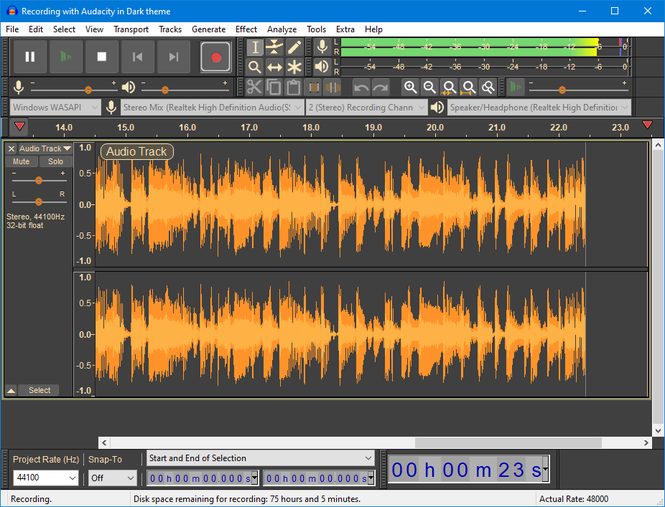Audacity 3.4.2
Audacity 3.4.2
Screenshots of Audacity
Audacity Editor's Review
Audacity is a free audio editor that is easy-to-use, cross-platform and offers ample mixing tools and audio effects. You can record sounds, play sounds, import and export WAV, FLAC, OGG, MP3 and other audio files. You can edit sounds using the basic editing functions as cut, copy, paste, you can also mix tracks together, apply effects to your recordings or use the built-in amplitude envelope editor, the frequency analysis window for audio analysis or the beat analyzer.
The program interface is simple and it was made to be easy to understand and use not only by experienced users, but also by beginners.
The program comes with several effects, including one that can help remove static, hiss, hum, or other background noises besides, you can load and use VST plug-ins which gives you access to all the free VST plug-ins and effect out there.
The program supports various file formats including VOX, GSM, RA, AU, AIF and it can record and edit 16-bit, 24-bit, and 32-bit (floating point) samples, and up to 96 KHz. sample rate.
Pluses:Unlimited undo (and redo); cross-platform (Windows, Mac, Linux)
Drawbacks / flaws:-
In conclusion: A Simple to use audio editor with numerous features that is better than many commercial audio editors. I highly recommend it.
version reviewed: 1.3.12
Audacity Publisher's Description
Audacity is a free, easy-to-use audio editor and recorder for Windows, Mac OS X, GNU/Linux, and other operating systems. You can use Audacity to:
- Record live audio.
- Convert tapes and records into digital recordings or CDs.
- Edit Ogg Vorbis, MP3, and WAV sound files.
- Cut, copy, splice, and mix sounds together.
Other Languages
Look for Similar Items by Category
Feedback
- If you need help or have a question, contact us
- Would you like to update this product info?
- Is there any feedback you would like to provide? Click here
Popular Downloads
-
 Kundli
4.5
Kundli
4.5
-
 Macromedia Flash 8
8.0
Macromedia Flash 8
8.0
-
 Cool Edit Pro
2.1.3097.0
Cool Edit Pro
2.1.3097.0
-
 Hill Climb Racing
1.0
Hill Climb Racing
1.0
-
 Cheat Engine
6.8.1
Cheat Engine
6.8.1
-
 Grand Theft Auto: Vice City
1.0
Grand Theft Auto: Vice City
1.0
-
 C-Free
5.0
C-Free
5.0
-
 Windows XP Service Pack 3
Build...
Windows XP Service Pack 3
Build...
-
 Iggle Pop
1.0
Iggle Pop
1.0
-
 Grand Auto Adventure
1.0
Grand Auto Adventure
1.0
-
 Ulead Video Studio Plus
11
Ulead Video Studio Plus
11
-
 Zuma Deluxe
1.0
Zuma Deluxe
1.0
-
 Netcut
2.1.4
Netcut
2.1.4
-
 AtomTime Pro
3.1d
AtomTime Pro
3.1d
-
 Tom VPN
2.2.8
Tom VPN
2.2.8
-
 Auto-Tune Evo VST
6.0.9.2
Auto-Tune Evo VST
6.0.9.2
-
 Horizon
2.9.0.0
Horizon
2.9.0.0
-
 Vidnoz AI
1.0.0
Vidnoz AI
1.0.0
-
 Vector on PC
1.0
Vector on PC
1.0
-
 PhotoImpression
6.5
PhotoImpression
6.5